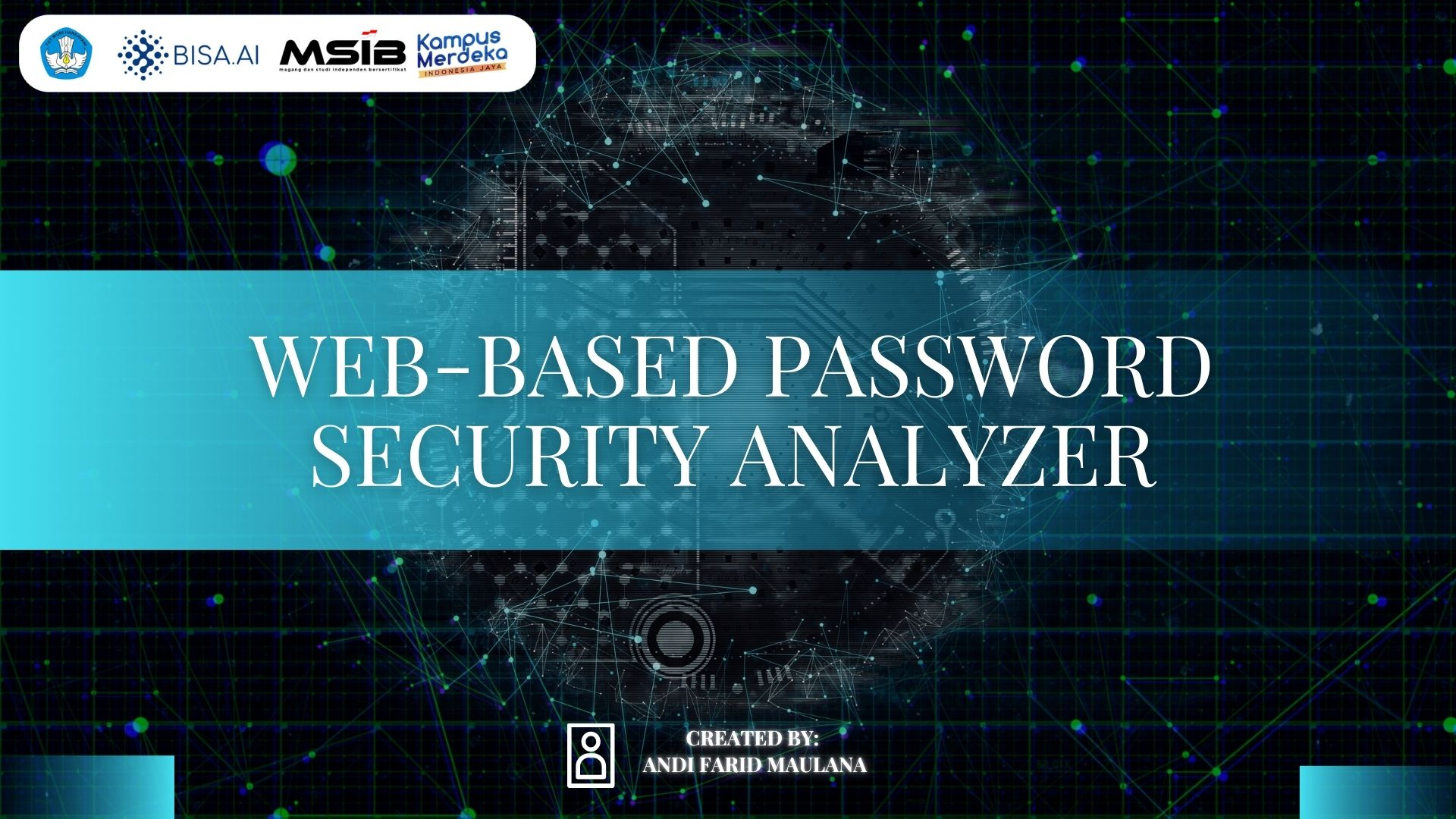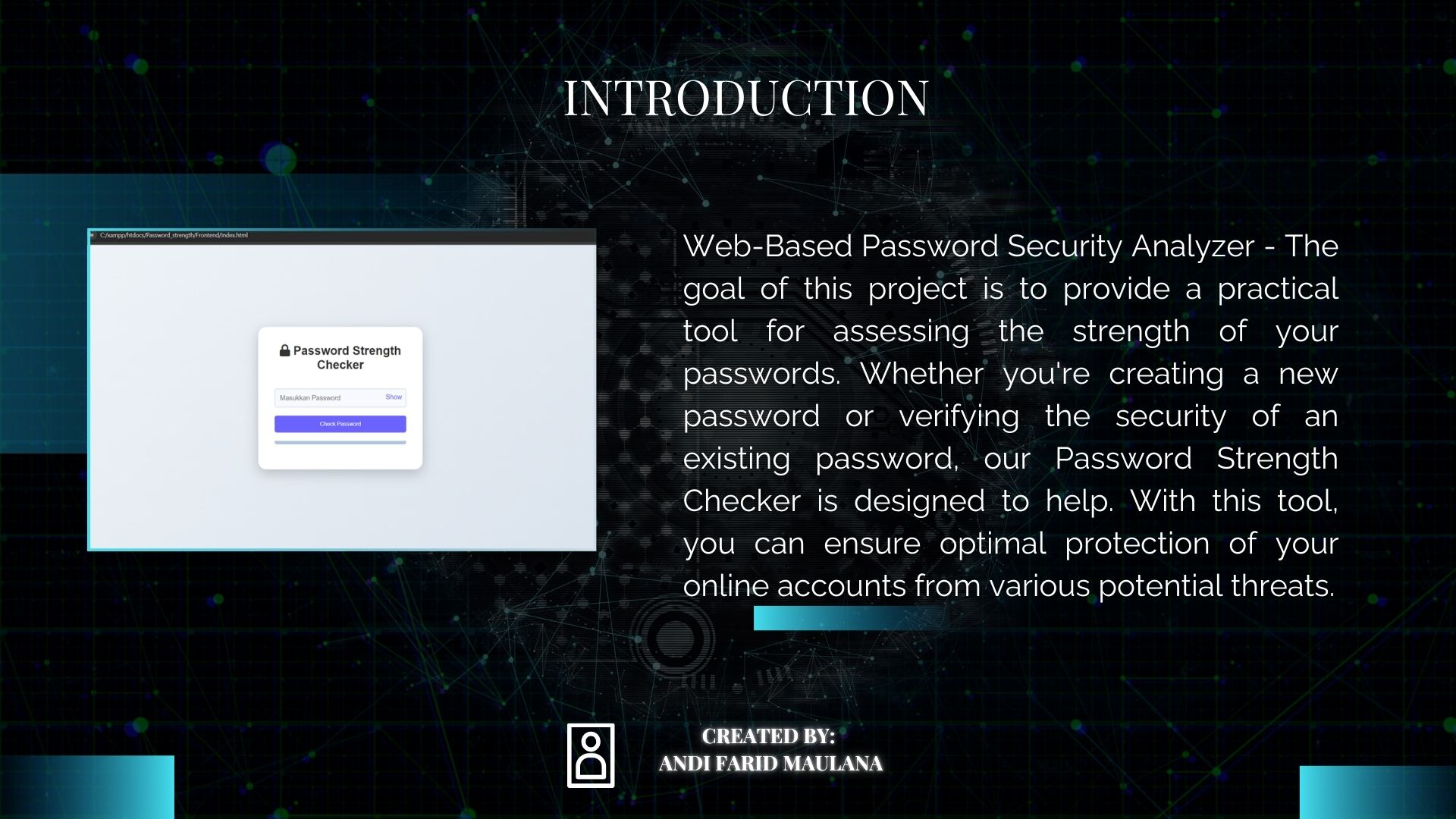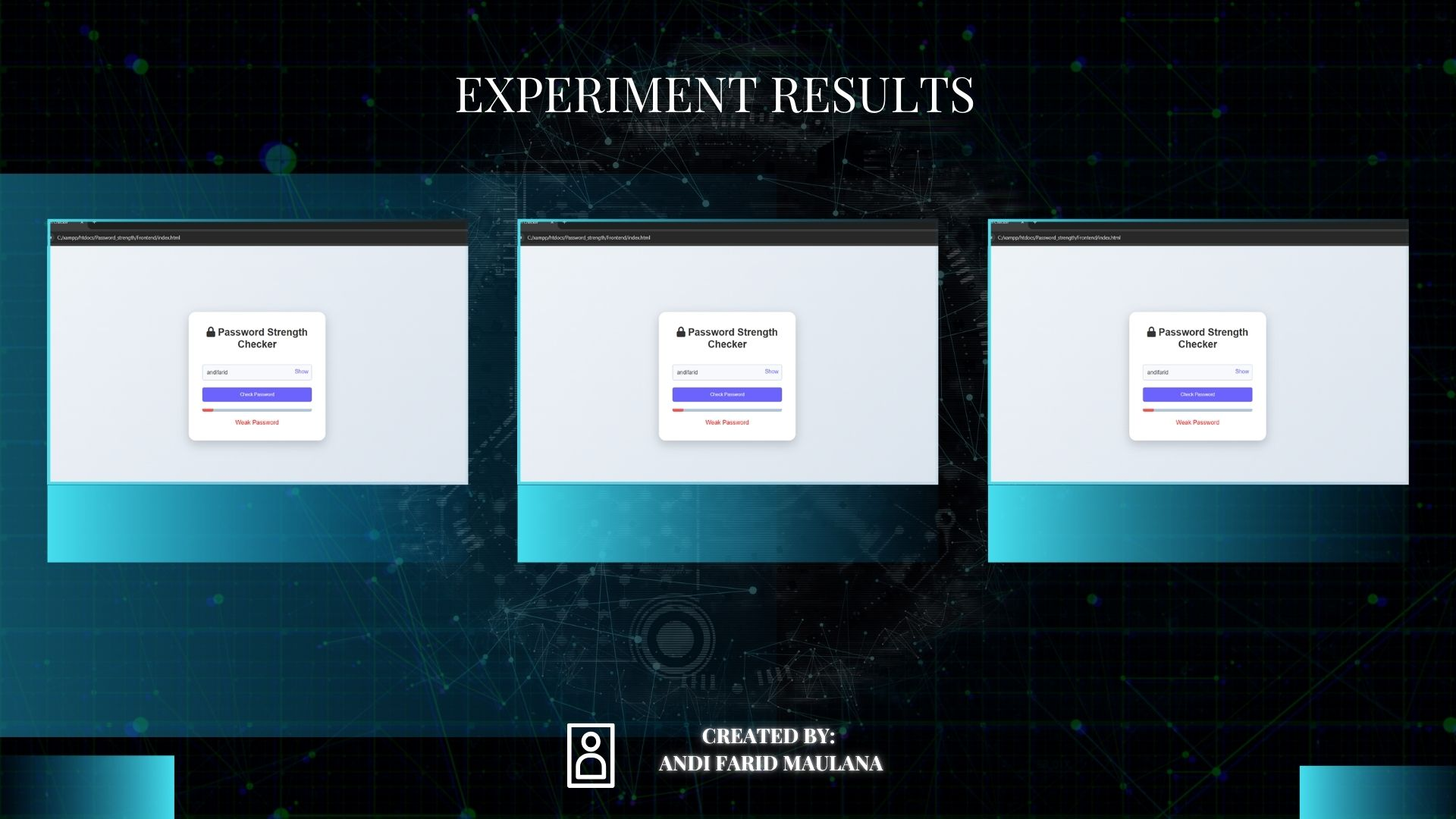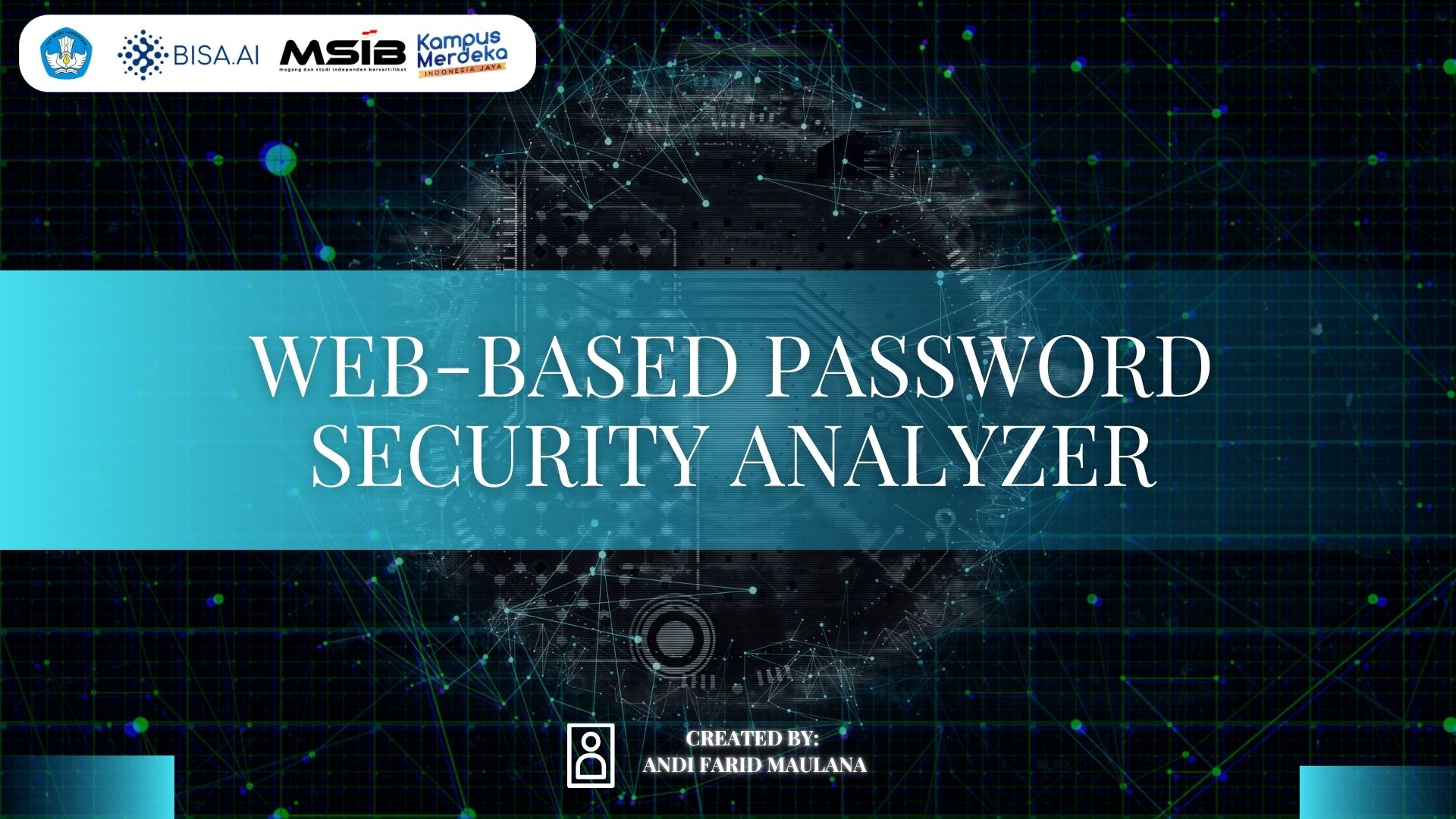Web-Based Password Security Analyzer
ANDI FARID MAULANA
Summary
This project aims to provide a practical tool to assess password strength, helping users create secure passwords or evaluate existing ones. The Password Strength Checker ensures optimal protection for online accounts against potential threats.
Description
This project aims to provide a practical tool to assess password strength, helping users create secure passwords or evaluate existing ones. The Password Strength Checker ensures optimal protection for online accounts against potential threats. Let's discuss the components :
Technology used :
Frontend :
1. HTML : Building the basic structure of a web page with input elements and buttons.
2. CSS : Designing the visual layout, colors, and animations for the user interface.
3. JavaScript : Handles interactivity, sends data to the backend, and dynamically updates views.
Backend :
1. Python : The main programming language for server logic.
2. Flask : Lightweight web framework for creating APIs and routing.
3. Flask-CORS : Middleware to allow cross-domain requests.
Code Frontend :
1. Html
Build the basic structure of a web page with input elements and buttons.
2. Css
Design the visual layout, colors, and animations for the user interface.
3. Javascript
Handles interactivity, sends data to the backend, and dynamically updates views
Code Backend :
App.py
App.py is a Flask backend file that provides an endpoint for assessing password strength. Its main function is to calculate a password security score based on certain criteria
Steps to Run the Project :
Run the backend server
1. Go to the terminal then type python app.py to run the backend
2. Then run the index.html file in your browser
3. This is the web page display.
4. Here we will try to check the strength of the password that we will use or that we are currently using.
- The system will automatically detect and provide the information "Weak password" which means the password is weak, because here only lowercase letters are used.
- In the second experiment the system automatically detected and provided the information "Moderate Password" which means a moderate password, because it combines lowercase letters, uppercase letters and numbers
- In the third experiment, the system automatically detected and provided the information "Strong Password" which means a strong password, because it combines lowercase letters, uppercase letters, numbers and symbols.
- When we try to check the password, the backend will receive a response like this.
- Conclusion : By combining lowercase letters, uppercase letters, numbers, and symbols, you can generate a strong password. A strong password is essential to protect your account and personal information from potential cyberattacks. Additionally, avoid using passwords that are easy to guess such as birthdays or common words, and consider changing your passwords periodically to increase security.
Informasi Course Terkait
Kategori: Cyber SecurityCourse: Cyber Security