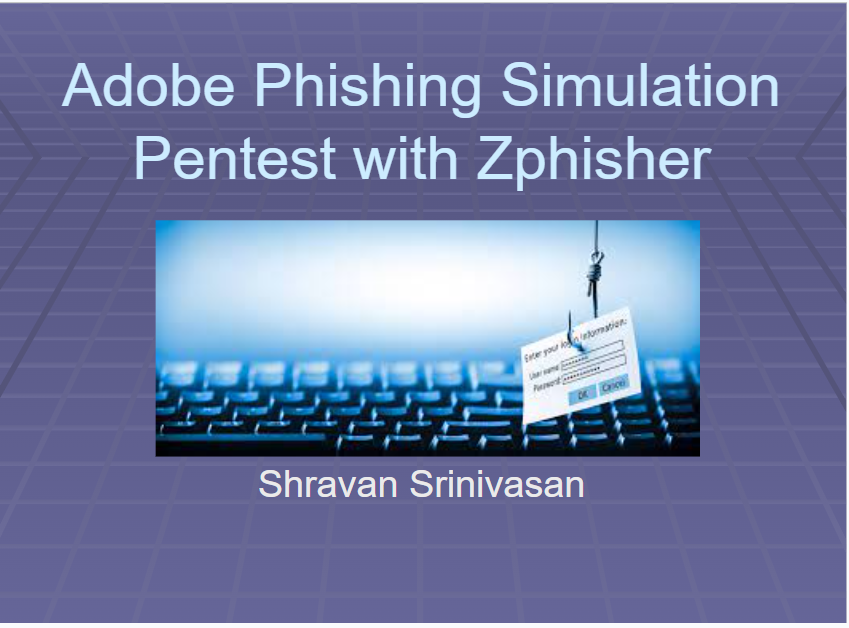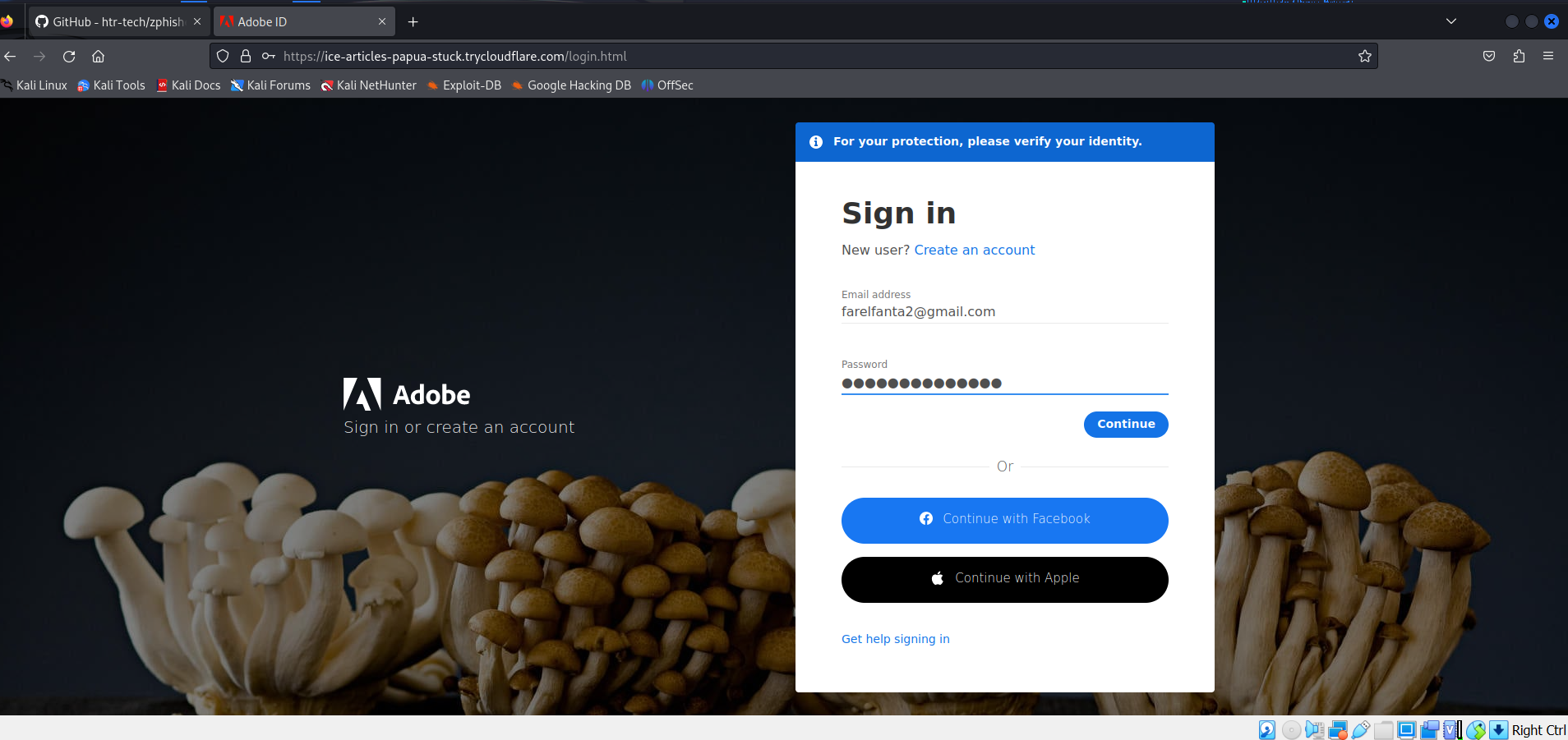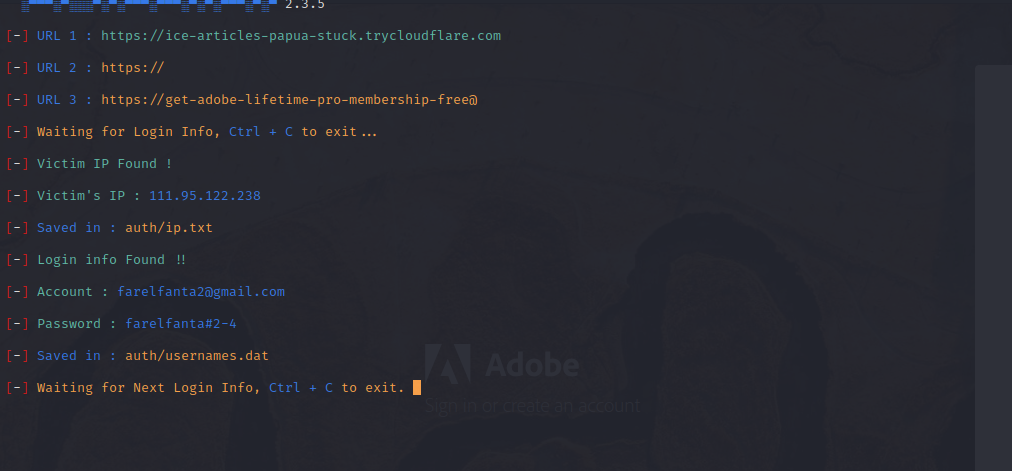Adobe Phishing Simulation Pentest with Zphisher
Shravan Srinivasan
Summary
Summary
Protecting ourselves from phishing attack has always been important. Especially when you are old or young being the primary target of this attack. People often do phishing attack due to things like Financial Gain, Identity Theft, Curiosity, Revenge, Credential theft, and many more. For example, if there is a website that has unusual link, then don't click on it.
Description
Description
Performing a phishing simulation penetration test (pentest) can help organizations assess the vulnerability of their employees to phishing attacks. Adobe, being a widely used software platform, is a common target for phishing attacks. Here are the steps to conduct an Adobe-themed phishing simulation pen test:
- Define Objectives: I decide to use zphisher to simulate the phishing attack. As for my example, I will create a cloudflare to mask the website as well as waiting for an account to be compromise.
2. Generate Phishing Websites: Activate a convincing Adobe-themed phishing websites that mimic official Adobe communications. These could include fake update username and password notices, account verification requests.
3.Assess Results:
Here as we can see, we have successfully got the username and password of the victim.
Lastly, if you want to view saved account username and password, then type cd auth and it will direct you to the directory. from there, type ls to view what is stored inside. And to read the file type cat username.dat and inside are your username and password.
Informasi Course Terkait
Kategori: Cyber SecurityCourse: Master Class On Job Training : Fullstack Programming & Cyber Security